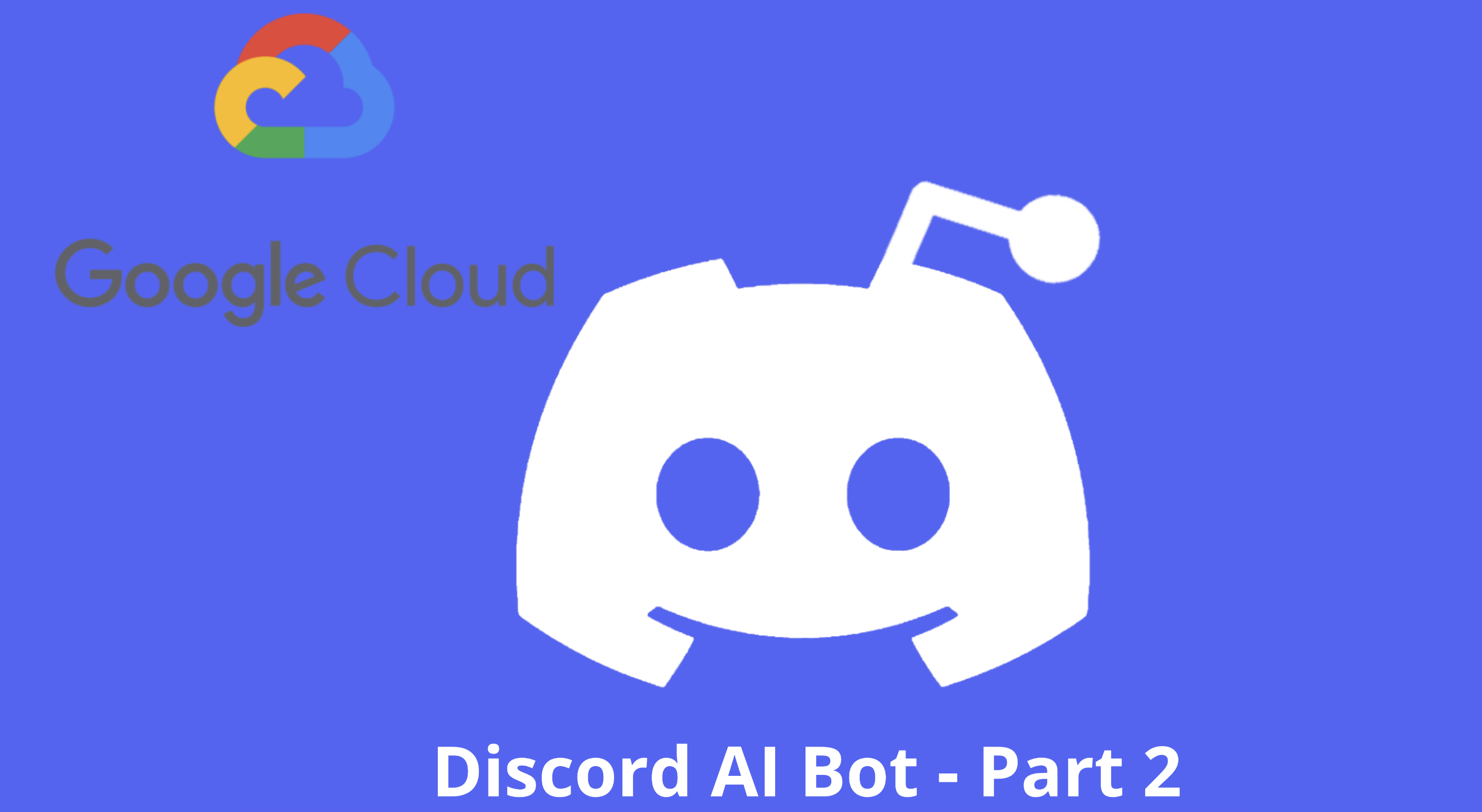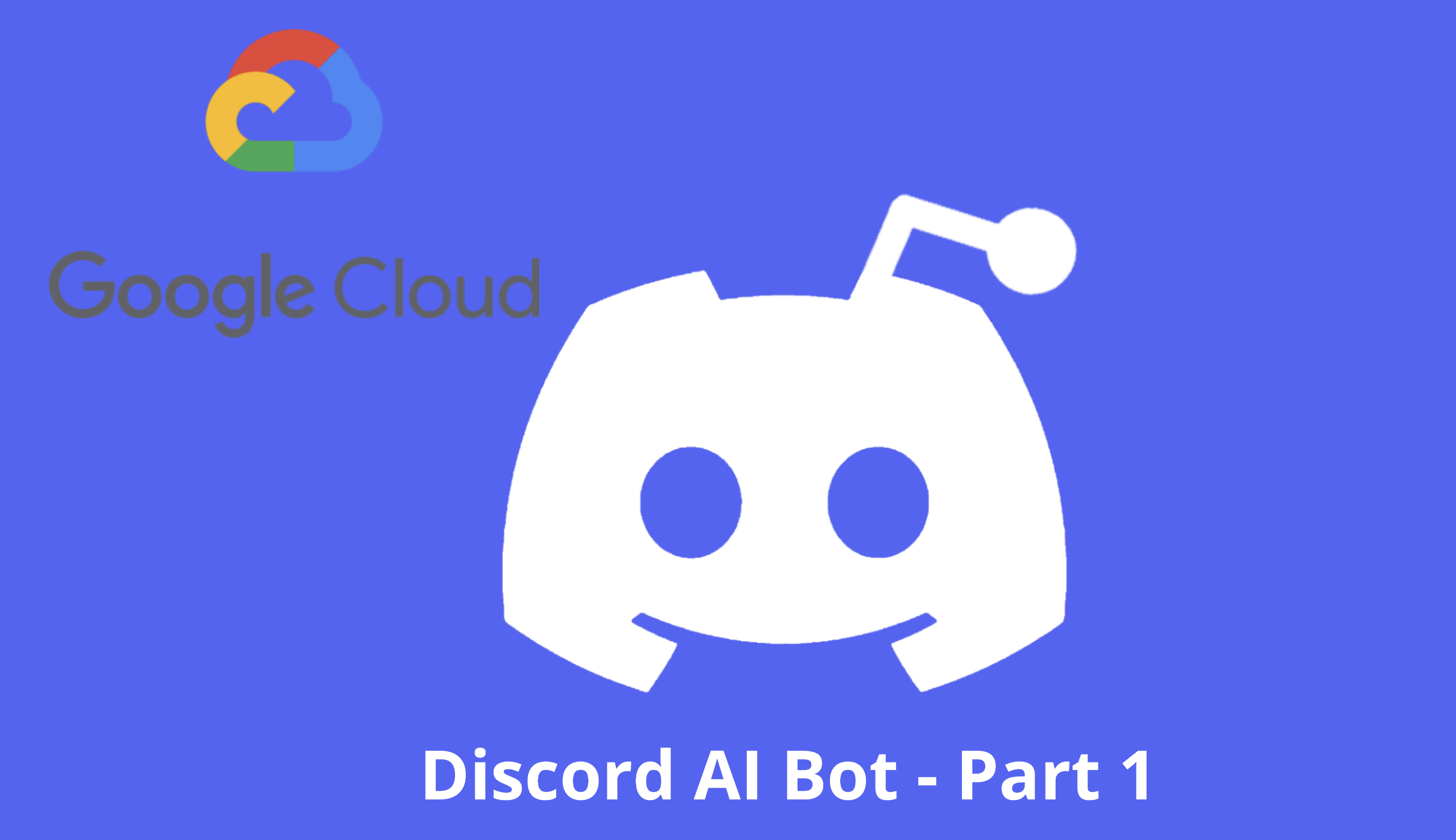After the last blog post, we should now have a Discord Bot and a GCP project configured. In this blog post, we will be discussing the code implementation of building a AI Discord Chat Bot on using Google Cloud Platform’s(GCP) AI services, then deploy on the chat bot on GKE.
To follow through the code here.
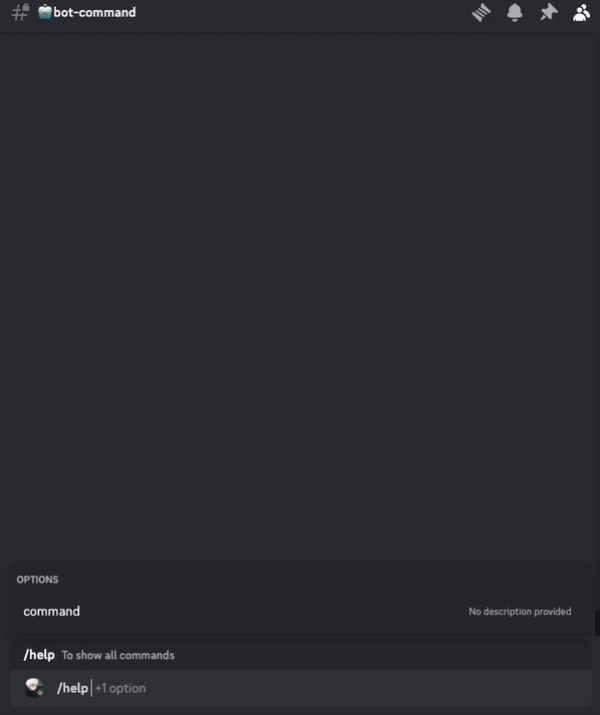
So let’s jump right in!
Project Setup
1 - Create pyproject.toml file
Note that we are using python 3.10 and poetry 1.3.0 here, as some of the pycord dependencies are not compatible with higher version of python and poetry.
[tool.poetry]
name = "discord-ai-bot"
version = "0.1.0"
description = ""
authors = [" "]
readme = "README.md"
[tool.poetry.dependencies]
python = "^3.10"
python-dateutil = "^2.8.2"
pydantic = "^1.10.4"
requests = "^2.31.0"
discord-webhook = "1.3.0"
py-cord = "2.4.1"
pillow = "^10.2.0"
emoji = "^2.9.0"
google-cloud-aiplatform = "^1.38.0"
google-cloud-secret-manager = "^2.16.3"
google-cloud-storage = "^2.10.0"
google-cloud-logging = "^3.8.0"
langchain = "0.1.4"
langchain-google-vertexai = "^0.0.3"
langchain-google-genai = "^0.0.6"
langchain-openai= "^0.0.5"
protobuf = "^3.19.3"
python-dotenv = "^0.21.0"
[build-system]
requires = ["poetry-core=1.3.0"]
build-backend = "poetry.core.masonry.api"
2 - Install dependencies on your virtual environment
poetry install
Bot Implementation
First, let’s initiate a bot object
class DiscordBot:
def __init__(self) -> None:
self.intents = discord.Intents.all()
self.activity = discord.Activity(type=discord.ActivityType.competing, name="/help | !help")
self.status = discord.Status.online
self.DC_SER_ID = secrets.get_secret("dc-ser-id")
self.TOKEN = secrets.get_secret("dc-bot-token")
def bot_initiate(self):
return commands.Bot(
command_prefix="!", intents=self.intents, activity=self.activity
)
To use embed message, we can do something like this:
@staticmethod
def slash_help_embed() -> discord.Embed:
embed = discord.Embed(
title=emoji.emojize(":robot: Google Powered AI Bot! :robot:"),
description="\n\n"
"• **Quickstart** with Gemini `!g <your-input>`\n"
"• For More info on `!` Bot Command do `!help`\n\n"
"• For More info on **Slash Command** do `/help <command>`\n"
" Example: `/help gemini`\n\n\n",
color=discord.Colour.from_rgb(31, 102, 138),
)
embed.add_field(
name="Slash Command Categories:",
value="\n\n"
"• `/gemini`: Chat with Google's Gemini\n"
"• `/img`: Generate **AI image** with Vertex AI\n"
"• `/lang`: Chat with Google's Bison LLM\n"
"• `/py`: Chat with Google Gemini Powered Python Assistant\n"
"• `/pycode`: Chat with Google Codey Powered Python Assistant\n"
"• `/hist`: Retrieve and save chat history to GCS bucket\n\n"
f"{emoji.emojize(':smiling_face_with_sunglasses: Elevate your Discord experience with Gojo AI :smiling_face_with_sunglasses:')}\n\n",
)
embed.timestamp = datetime.utcnow()
embed.set_footer(text="\u200b")
embed.set_author(
name="Gojo AI",
icon_url="https://image.png",
)
embed.set_thumbnail(
url="https://image.png"
)
return embed
Then putting it together, to send out an embed message with the slash command /help we can do something like this:
pycordapi = DiscordBot()
bot = pycordapi.bot_initiate()
@bot.event
async def on_ready():
logger.info(f"We have logged in as {bot.user}")
@bot.slash_command(
name="help",
guild_ids=[pycordapi.DC_SER_ID],
description="To show all commands",
)
async def help(ctx):
await ctx.defer()
await ctx.respond(embed=pycordapi.slash_help_embed())
Optionally, we can also add an extra param for the /help command for further customization for each command’s usage
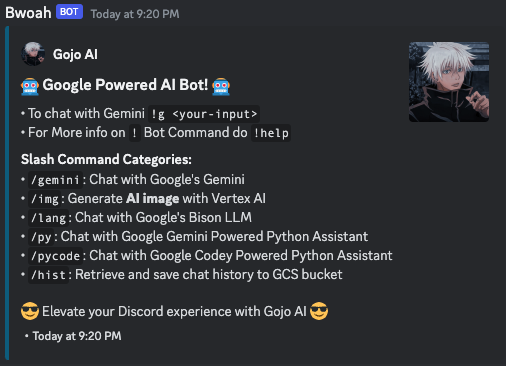
@bot.slash_command(
name="help",
guild_ids=[pycordapi.TEST_SER_ID],
description="To show all commands",
)
async def help(ctx, command: str = None):
await ctx.defer()
if command is None:
await ctx.respond(embed=pycordapi.slash_help_embed())
else:
help_message = pycordapi.HELP_MSG_DEATILS.get(command)
if help_message is not None:
await ctx.respond(
embed=pycordapi.get_embed(
f"{help_message}",
discord.Colour.from_rgb(31, 102, 138),
)
)
else:
await ctx.respond(
embed=pycordapi.get_embed(
"Error\nNot an available slash command, do `/help` to check all available slash command",
discord.Colour.brand_red(),
)
)
If we don’t want to use slash command, a normal command can be implemented like this:
@bot.command(help="Testing command for bot development")
async def test(ctx, *, args):
received_msg = "".join(args)
logger.info(f"Received message: {received_msg} from user {ctx.author} ")
await ctx.send(f"""Testing. Here is the received message:\n{received_msg}""")
AI Function Implementation
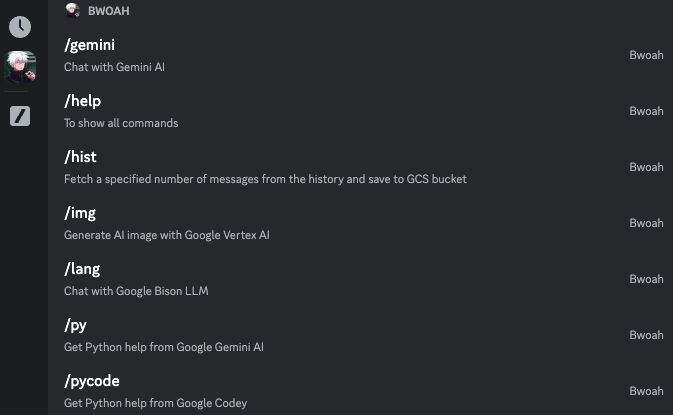
There are various models Google provided with API or python SDK, we will be using the following models: Gemini, chat-bison v2, codechat-bison and Vertex AI Imagen
Let’s start with importing the relevant modules
import vertexai
from vertexai.preview.generative_models import (
GenerativeModel,
ChatSession,
Content,
Part,
)
from vertexai.language_models import (
ChatModel,
CodeChatModel,
InputOutputTextPair,
ChatMessage,
)
To initiate the models, we can do something like this:
class GCPAI:
def __init__(self) -> None:
vertexai.init(project=GCP_PROJECT, location="us-central1")
self.gem_model = GenerativeModel("gemini-pro")
self.chat_model = ChatModel.from_pretrained("chat-bison@002")
self.codechat_model = CodeChatModel.from_pretrained("codechat-bison")
self.img_gen_endpoint = f"https://us-central1-aiplatform.googleapis.com/v1/projects/{GCP_PROJECT}/locations/us-central1/publishers/google/models/imagegeneration:predict"
All of these models can take chat history as a parameter so that the bot or the conversation we are building can actually be tuned by the system prompt we feed to the model. So let’s take a look on how can we implement chat history.
And as of I am writing this now, the GCP official documentation is not very clear on how to implement chat history, so I what I did is read on their source code and work my way backward.
Let’s take Gemini as an example, we can do something like as below to initiate a Gemini chat session with chat history. In this example, we also want to provide the flexibility for user to either start a new chat session or to use the on-going chat session so that the chat bot has the context of the conversation.
class GCPAI:
def __init__(self) -> None:
vertexai.init(project=GCP_PROJECT, location="us-central1")
self.gem_model = GenerativeModel("gemini-pro")
self.gem_history = [
Content(
role="user",
parts=[Part.from_text(prompts.PYTHON_CONTEXT_PROMPT)],
),
Content(
role="model",
parts=[Part.from_text(prompts.PYTHON_SYSTEM_PROMPT1)],
),
]
self.gem_agent = self.gem_model.start_chat(history=self.gem_history)
self.agents_config = {"gem": {
"agent": self.gem_agent,
"model": GenerativeModel("gemini-pro"),
"clean_chat_params": {"history": []},
"start_chat_params": {"history": self.gem_history},
},
}
def get_response(
self, prompt: str, response_type: str, use_existing_session: bool = True
) -> str:
agent_info = self.agents_config[response_type]
if use_existing_session:
agent_to_use = agent_info["agent"]
else:
model = agent_info["model"]
agent_to_use = model.start_chat(**agent_info.get("start_chat_params", {}))
response = agent_to_use.send_message(prompt)
return response.text
Deployment
Finally, let’s talk about deploying our chat bot to GKE.
Our folder structure should look like this:
.
├── Dockerfile
├── README.md
├── app
│ ├── commands.py
│ ├── helpers
│ │ ├── common_func.py
│ │ ├── gcp_ai.py
│ │ ├── gcp_secrets.py
│ │ ├── gcp_storage.py
│ │ ├── prompts.py
│ │ └── pycordapi.py
│ ├── main.py
│ └── utils
│ ├── matching_engine.py
│ └── matching_engine_utils.py
├── deploy
│ ├── common
│ │ ├── config.yaml
│ │ ├── deployment.yaml
│ │ ├── kustomization.yaml
│ │ └── serviceaccount.yaml
│ └── production
│ └── kustomization.yaml
├── poetry.lock
├── pyproject.toml
└── skaffold.yaml
We will be deploying using skaffold
So let’s start by creating a skaffold.yaml file
apiVersion: skaffold/v2beta28
kind: Config
metadata:
name: discordbot
build:
artifacts:
- image: us-central1-docker.pkg.dev/gcp-proj-id-123/discord/discord-gcpai-bot-app
docker:
dockerfile: Dockerfile
deploy:
kubeContext: gke_gcp-proj-id-123_us-central1_autopilot-cluster-2
kustomize:
paths:
- deploy/common
profiles:
- name: production
deploy:
kustomize:
paths:
- deploy/production
Then under common/deployment.yaml, we can add the deployment configuration
apiVersion: apps/v1
kind: Deployment
metadata:
name: discord-gcpai-bot
labels:
app: discord-gcpai-bot
spec:
replicas: 1
selector:
matchLabels:
name: discord-gcpai-bot
template:
metadata:
labels:
name: discord-gcpai-bot
app: discord-gcpai-bot
spec:
serviceAccountName: discordbot-sa
restartPolicy: Always
containers:
- image: us-central1-docker.pkg.dev/gcp-proj-id-123/discord/discord-gcpai-bot-app
name: discord-gcpai-bot
envFrom:
- configMapRef:
name: discord-gcpai-bot-config
resources:
limits:
memory: 512Mi
cpu: 500m
requests:
memory: 512Mi
cpu: 500m
For Dockerfile, we can do something like this:
FROM python:3.10-slim
WORKDIR /usr/src/app
ENV PYTHONUNBUFFERED=1 \
PYTHONDONTWRITEBYTECODE=1 \
POETRY_VERSION=1.3.0
RUN apt-get update && apt-get install -y curl
RUN curl -sSL https://install.python-poetry.org | POETRY_VERSION=1.3.0 python3 -
ENV PATH="/root/.local/bin:$PATH"
COPY ./poetry.lock pyproject.toml /usr/src/app/
RUN poetry install -nv --no-root
COPY app .
CMD ["poetry", "run", "python3", "main.py"]
Then we can build and deploy using skaffold
skaffold run -p production -v info
And that’s it! We have successfully deployed our AI chat bot to GKE! In the next blog post, I will be discussing the implementation of RAG with Google Vertex AI.
Thank you for reading and have a nice day!